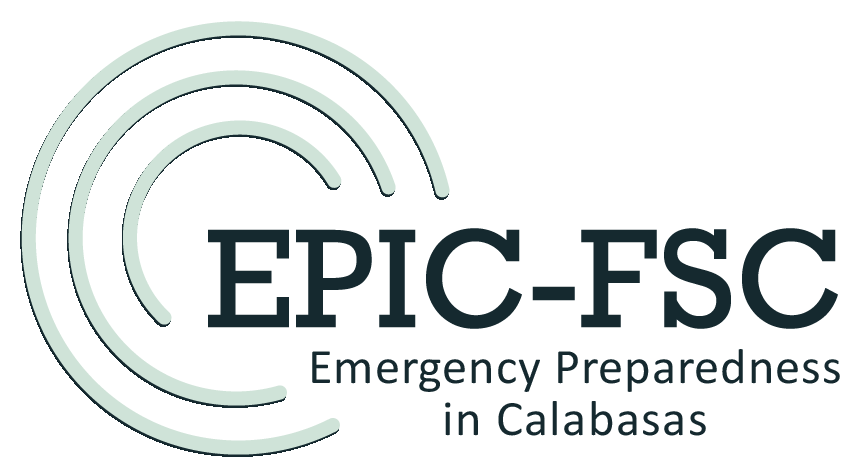Your Family Emergency Communication Plan involves asking “What if?” questions to prepare for disasters and ensure all household members know how to contact each other and where to meet up, since communication networks may be unreliable during emergencies.
Download and print these emergency documents while you have power and access to the internet.
Click the link to open the PDF in a new tab, or click the download button to store locally on your device.
In an emergency, you need to know what’s going on, and you need to let others know what’s going on. These resources could save your life!
Alerts and Emergency Notifications
You can subscribe to various alerts via text message or phone call. There are applications that you can have running on your smart phone. The City of Calabasas has a list of ways to send you alerts:
Telephone (wired, fiber-optic and cellular)
- Keep your telephone and Internet working – use a computer Uninterruptible Power Supply (UPS) to provide power to your phone or phone’s base unit. Consider a separate UPS to power your Internet connection. Small UPS devices are available at stationery stores as well as via mail order. Consider how many watt-hours you need and make sure your UPS will meet your needs.
- Telephone service into an affected area might be unavailable or busy during certain types of emergencies – but calls out of the area might go through. Similarly, calls from outside the area might get through to you. Your emergency plans should include a designated out-of-the-area contact.
- If you have fiber-optic phone service, make sure your Optical Network Terminal (ONT) battery is fresh and charged. New batteries, when fully charged, might provide up to 8 hours of phone backup, but over time, batteries lose their ability to store a charge and you might have only 4 hours or less. Here’s the advice Verizon gives to their customers.
- Cell service might be interrupted, but is often available, even during an emergency. Competition for access to a cell tower might be a problem – you’ll see “full bars” but not be able to connect immediately. Text messages often get through when a phone call cannot.
City AM Radio
- The City of Calabasas operates an AM radio on 1630. If there’s an emergency, they plan to transmit information over that system. Have a battery powered AM radio available and make sure you can hear 1630. Some automobile entertainment systems include an AM radio.
- The AM radio system might not cover your area – make sure you can receive it before you actually need it in an emergency.
Weather Alert radios
A NOAA weather alert radio can signal you when there’s a severe weather event and several other emergency conditions. Consider getting one that can decode messages sent with a Specific Area Message Encoder (SAME). Ref: https://www.weather.gov/fwd/sameweatherradios
2-way Radios
A Family Radio Service (FRS) radio requires no license and might allow you to send and receive information to other FRS radio users close by. A General Mobile Radio Service (GMRS) license allows using higher-powered GMRS radios with greater range. Amateur radio can provide even more capabilities – the City of Calabasas maintains an amateur radio station that can be heard throughout the City – in an emergency, amateur radio operators in Calabasas are likely to be heard communicating on the City’s repeater system and even without a license, you can listen the City’s repeater on an inexpensive handheld radio.
Power
Power might be shut off under certain conditions to avoid a fire – the power company calls this a Public Safety Power Shutoff (PSPS). Power companies try to issue warnings in advance of a PSPS – they often identify the particular circuits that might be shut off – you should get to know the name of the circuit you’re on. Consider safety when planning for power outages – fueled generators can be dangerous and refueling requires shutting off the generator.
Visit our full library of resources.
Get on our Calabasas mailing list.
Watch our video collection.